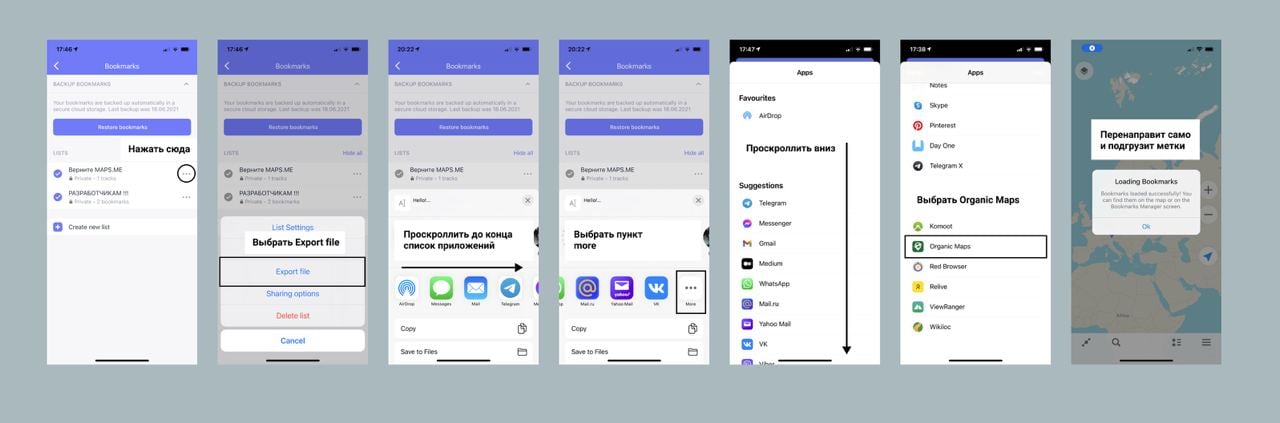To import bookmarks from MapsMe and other apps which support KML/KMZ on Android, open Bookmarks menu from the bottom toolbar and press Import button.
June 20, 2021
To import bookmarks from MapsMe and other apps which support KML/KMZ on Android, open Bookmarks menu from the bottom toolbar and press Import button.
Automated import from iOS is not technically possible, so here is a small guide